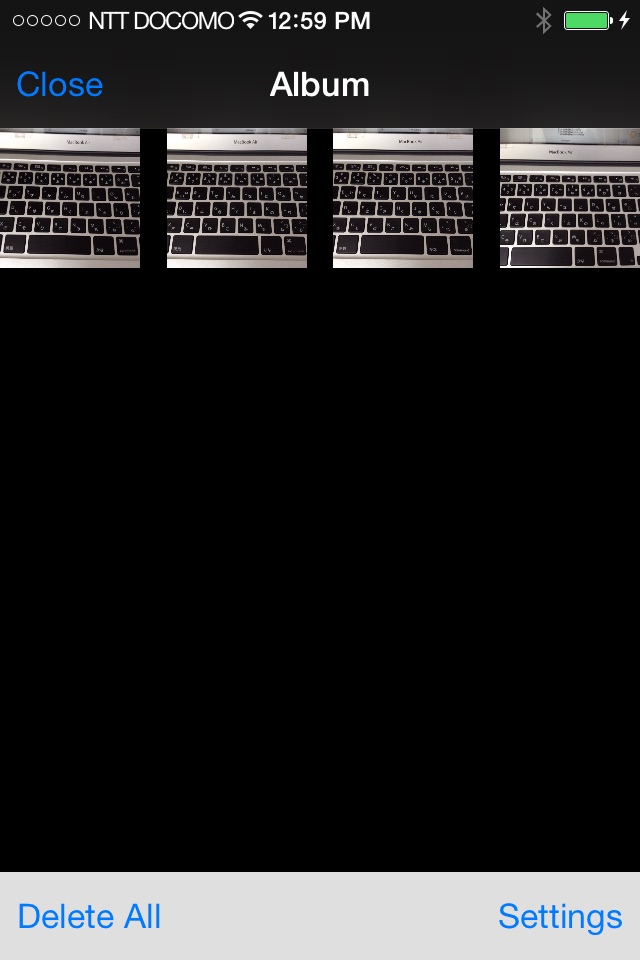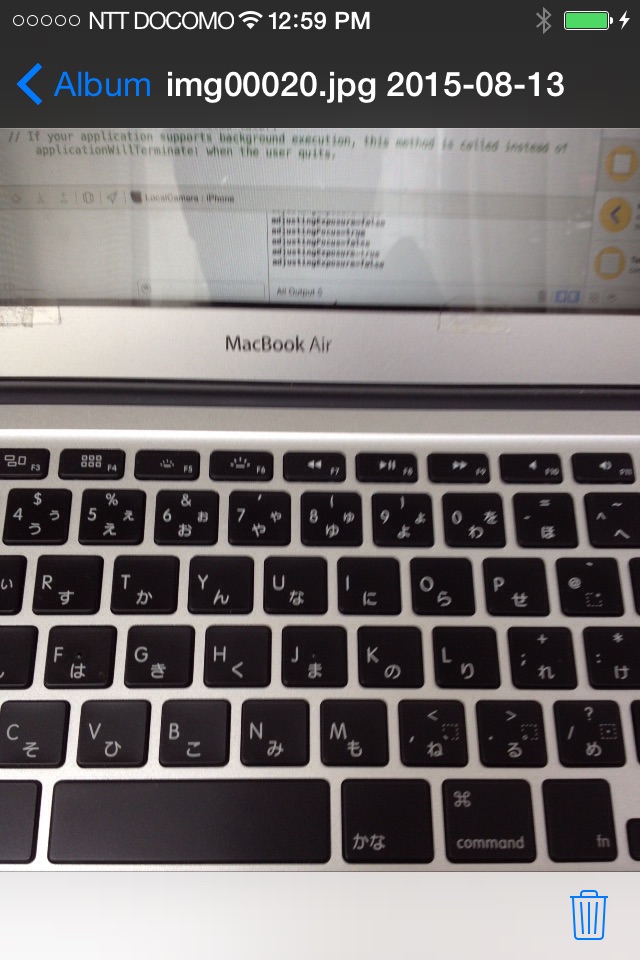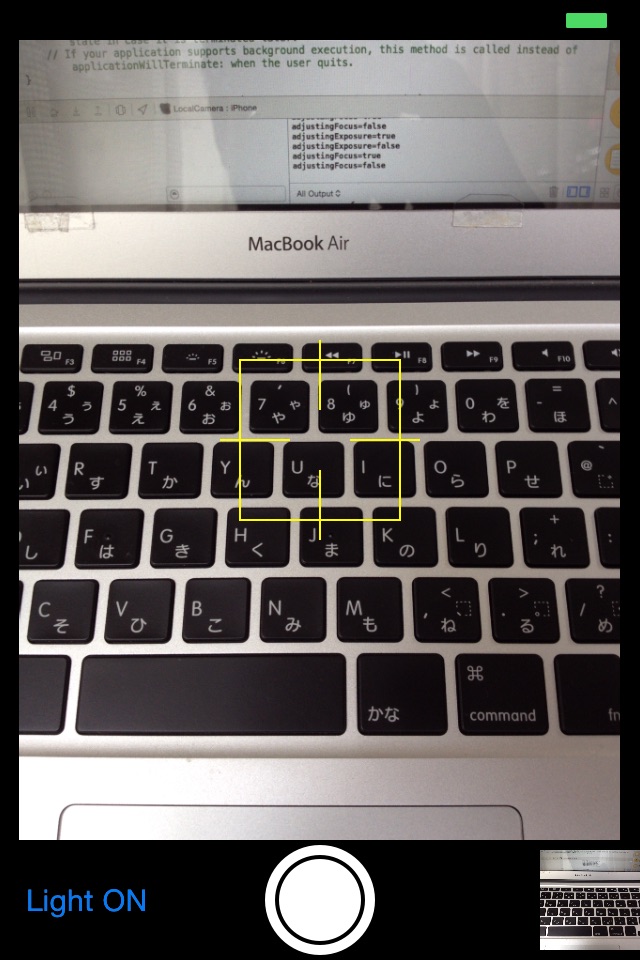
Save the photos taken in the local storage of this app only.
Photos are never transferred to Photo Library, iCloud or the Internet.
When you press the shutter button, a photo is saved immediately.
You can set a password for viewing from the app.
How to get photos from local storage
1) Connect the iPhone and Mac with a USB cable.
2) In the Finder app on your Mac, select your iPhone from the sidebar.
3) Select the Files tab and open No Share Camera.
4) Drag and drop the photos you want to save to another folder.
Note.
* If the pass code is set to the device and locked, photos can not be get.
* You press and hold the photo on the album screen, you can delete it.
* If you forget the app password, to get photos from local storage by the File Sharing, then delete the app.